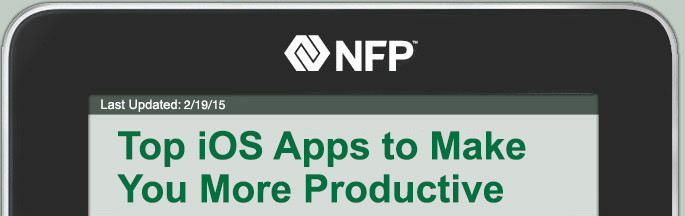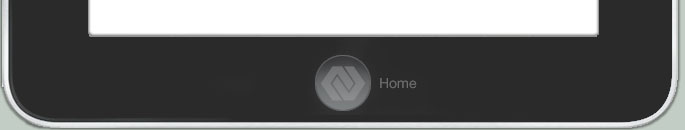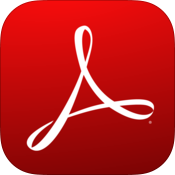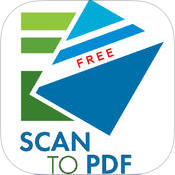Document Management |
|
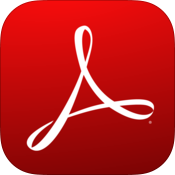

|
Cost: Free

|
Adobe Reader
By Adobe
Adobe Reader is the new standard for paperless document transfer using your iPhone,
iPad or iPod touch.
How Can I Use This App?
Adobe Reader also gives you the ability to make your PDF docs fillable. The app also allows
you to highlight, underline, add comments, etc. |
|


|
Cost: $4.99

|
GoodReader for iPad
By Good.iWare Ltd.
Manage your files in Word, Excel, PowerPoint and other data formats on your iPad, and send/attached them to files in other apps and programs.
How Can I Use This App?
On a daily basis, you receive multiple attachments (files, docs, etc.) in your email. GoodReader can help you manage your files, including annotation and transferring and syncing your files and folders. |
|


|
Cost: Free

|
Google Translate
By Google
Break through language barriers with the Google Translate app.
How Can I Use This App?
This app translates between 90 languages using your voice, camera, keyboard and handwriting. This is a great tool for those who travel or deal with multinational clients. This app translates not only what it hears but what it sees, using the phone's camera to translate signs and text. Use Google Translate to stay on top in this increasingly globalized arena.
Comparable Android App: Google Translate |
|


|
Cost: Free

|
iBooks
By Apple
iBooks is a great book and document manager for storing presentation-related material that you can easily access in front of your clients.
How Can I Use This App?
iBooks is a very powerful document repository app that lets you stack your related documents. It's easy to quickly search, open and present a document or a marketing concept to your client.
Comparable Android App: Egnyte Enterprise |
|


|
Cost: $9.99

|
Pages
By Apple
Pages is a word processing app for iPad.
How Can I Use This App?
Pages is similar to Microsoft Word. It has several dynamic templates and capabilities, but is not a full replacement for Word. Pages helps with editing, modifying and sending documents on the fly. It allows you to edit your Word files on your iPad or create basic Word documents. Comparable Android App: Microsoft Office Excel |
|


|
Cost: $9.99

|
Numbers
By Apple
Numbers is a spreadsheet app for iPad.
How Can I Use This App?
Numbers is similar to Microsoft Excel. It has several dynamic templates and capabilities, but is not a full replacement to Excel. Numbers help with editing, modifying and sending spreadsheets on the fly. This app allows you to edit your Excel files on your iPad or create basic Excel spreadsheets.
Comparable Android App: Microsoft Office Excel |
|
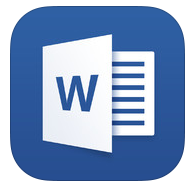

|
Cost: Free

|
|


|
Cost: Free

|
Microsoft Word for iPad
By Microsoft Corporation |
|
Microsoft Excel for iPad
By Microsoft Corporation |
|
|
Access, view and edit Microsoft Word and Excel documents on your iPad.
How Can I Use These Apps?
Read Word and Excel documents for free. To create and edit, an Office 365 subscription is needed.
Comparable Android App: Microsoft Word and Excel for Tablet |
|
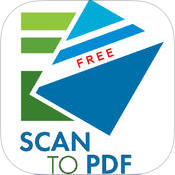

|
Cost: Free

|
ScantoPDF Mobile Free
By O Imaging Corporation Ltd.
Create and manage your PDF files.
How Can I Use This App?
Create a PDF in 5 taps. With over 25 years of experience producing top-quality scanning software, OiC presents their mobile version of ScanToPDF. ScanToPDF is a simple yet powerful solution for creating great quality PDF documents from TWAIN scanners or from imported files. It is simple to install and has a clear interface, which makes it easy to learn and use.
Comparable Android App: Genius Scan+ - PDF Scanner |
|


|
Cost: Free but requires Egnyte subscription

|
Egnyte
By Egnyte
Store, access and collaborate on personal and business files.
How Can I Use This App?
The only NFP Compliance-approved cloud storage system, this mobile app enables you to store, access and collaborate on personal and business files. No other file-sharing solution gives you easy mobile access to all your files, no matter where they’re stored. You can even connect directly with local storage to securely access files too sensitive for the cloud..
Comparable Android App: Egnyte Enterprise |
|
Back to All Apps
|