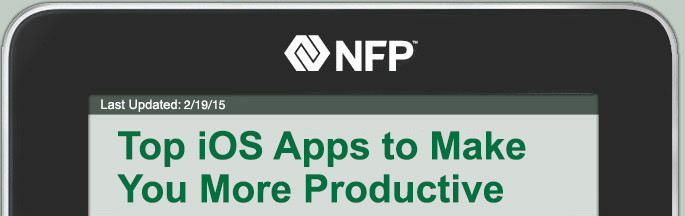 |
||||||||||||||||||||||||||||||||||||||||||||||||||||||||||||||||||||||||||||
|
||||||||||||||||||||||||||||||||||||||||||||||||||||||||||||||||||||||||||||
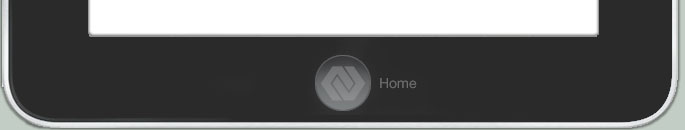
|
||||||||||||||||||||||||||||||||||||||||||||||||||||||||||||||||||||||||||||
Securities offered through NFP Advisor Services, LLC (NFPAS), member FINRA/SIPC. NFP Advisor Services, LLC is a subsidiary of National Financial Partners Corp. (NFP).
NFP Securities Advisors who use applications (apps) in the course of their securities business are responsible for ensuring that the app(s) being used adheres to current NFPAS policies relating to customer privacy, electronic communications, and supervisory review and approval.
Prices of the apps are subject to change.
If you'd like to recommend additional apps for this site or if you have questions, contact Adnan Raja at araja@nfp.com or 512-697-6244.
ACR# 106165









